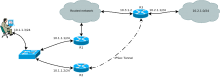Hello!
firewall send-redirects enable option don't work as expected.
After booting with enabled redirects:
vyos@vyos-12-01:~$ show configuration | match send-redirects
send-redirects enable
vyos@vyos-12-01:~$ sudo sysctl -a | grep send_redirects
net.ipv4.conf.all.send_redirects = 0
net.ipv4.conf.default.send_redirects = 0
net.ipv4.conf.eth0.send_redirects = 0
net.ipv4.conf.eth1.send_redirects = 0
net.ipv4.conf.eth2.send_redirects = 0
net.ipv4.conf.lo.send_redirects = 0After deleting option and setting again:
[edit]
vyos@vyos-12-01# delete firewall send-redirects
[edit]
vyos@vyos-12-01# commit
[edit]
vyos@vyos-12-01# exit
Warning: configuration changes have not been saved.
exit
vyos@vyos-12-01:~$ show configuration | match send-redirects
vyos@vyos-12-01:~$ sudo sysctl -a | grep send_redirects
net.ipv4.conf.all.send_redirects = 0
net.ipv4.conf.default.send_redirects = 0
net.ipv4.conf.eth0.send_redirects = 0
net.ipv4.conf.eth1.send_redirects = 0
net.ipv4.conf.eth2.send_redirects = 0
net.ipv4.conf.lo.send_redirects = 0
vyos@vyos-12-01:~$ conf
[edit]
vyos@vyos-12-01# set firewall send-redirects enable
[edit]
vyos@vyos-12-01# commit
[edit]
vyos@vyos-12-01# exit
Warning: configuration changes have not been saved.
exit
vyos@vyos-12-01:~$ show configuration | match send-redirects
send-redirects enable
vyos@vyos-12-01:~$ sudo sysctl -a | grep send_redirects
net.ipv4.conf.all.send_redirects = 0
net.ipv4.conf.default.send_redirects = 0
net.ipv4.conf.eth0.send_redirects = 0
net.ipv4.conf.eth1.send_redirects = 0
net.ipv4.conf.eth2.send_redirects = 0
net.ipv4.conf.lo.send_redirects = 0After disabling and enabling again (the same behavior will be if boot with disabled and enable on running system):
[edit]
vyos@vyos-12-01# set firewall send-redirects disable
[edit]
vyos@vyos-12-01# commit
[edit]
vyos@vyos-12-01# exit
Warning: configuration changes have not been saved.
exit
vyos@vyos-12-01:~$ show configuration | match send-redirects
send-redirects disable
vyos@vyos-12-01:~$ sudo sysctl -a | grep send_redirects
net.ipv4.conf.all.send_redirects = 0
net.ipv4.conf.default.send_redirects = 0
net.ipv4.conf.eth0.send_redirects = 0
net.ipv4.conf.eth1.send_redirects = 0
net.ipv4.conf.eth2.send_redirects = 0
net.ipv4.conf.lo.send_redirects = 0
vyos@vyos-12-01:~$ conf
[edit]
vyos@vyos-12-01# set firewall send-redirects enable
[edit]
vyos@vyos-12-01# commit
[edit]
vyos@vyos-12-01# exit
Warning: configuration changes have not been saved.
exit
vyos@vyos-12-01:~$ show configuration | match send-redirects
send-redirects enable
vyos@vyos-12-01:~$ sudo sysctl -a | grep send_redirects
net.ipv4.conf.all.send_redirects = 1
net.ipv4.conf.default.send_redirects = 0
net.ipv4.conf.eth0.send_redirects = 0
net.ipv4.conf.eth1.send_redirects = 0
net.ipv4.conf.eth2.send_redirects = 0
net.ipv4.conf.lo.send_redirects = 0