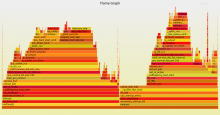There appears to be a bug in both version 1.3 and 1.4 that results in massive CPU interrupts (ksoftirqd/x) under high throughput, and thus a significant reduction in throughput capabilities over what was possible on 1.2.x.
Most extreme example for me is a VYOS VM running on Proxmox:
v1.2.7:
2.90 Gbits/sec
ksoftirqd/0 using ~1% CPU
Likely limited by my host
v1.3.0-rc4:
306 Mbits/sec
ksoftirqd/0 using ~98% CPU
This bug is also present on 1.3 rolling and 1.4 rolling as of yesterday, and was also present when I tested on bare metal (although less obvious as the total throughput was already limited to the 1GB NICs):
v1.2.7:
938 Mbits/sec
ksoftirqd/0 using ~3% CPU
v1.3.0-rc4:
905 Mbits/sec
ksoftirqd/0 using ~95% CPU
See the below thread for more discussion:
https://forum.vyos.io/t/1-3-rc1-performance-regression-high-cpu-usage/6749/24